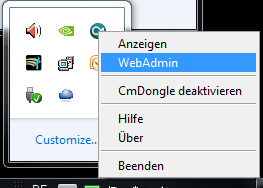
Press the “WebAdmin”.
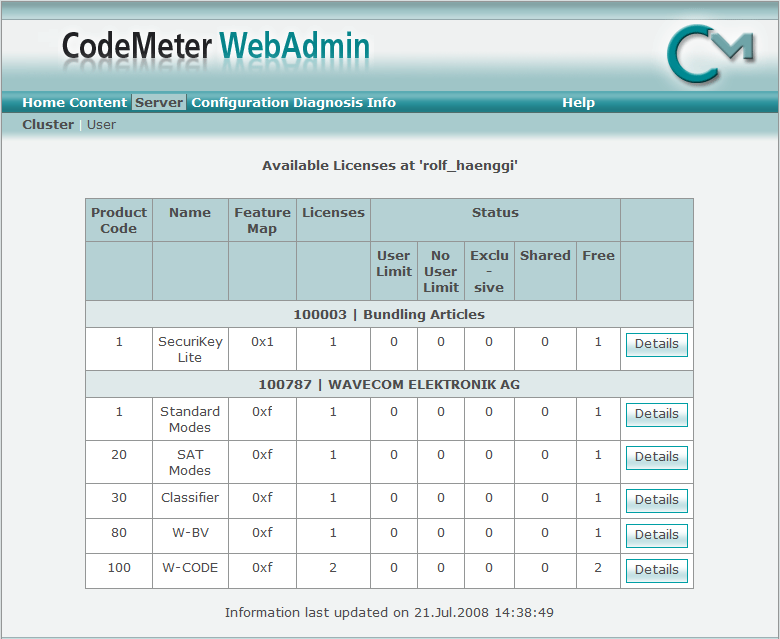
Licenses available on the CmStick are listed in this screen.
To check the license(s) on the CmStick follow these steps:
Open the CodeMeter WebAdmin interface from the CodeMeter tray icon.
|
Press the “WebAdmin”. |
Licenses available on the CmStick are listed in this screen.
|
|
Item |
Remarks |
|
Product Code |
Displays the product code |
|
Name |
Displays the name of the product item, normally the name of the product |
|
Feature Map |
Displays the feature map. WAVECOM uses the feature map to control the software update period |
|
Licenses |
Displays the total number of network licenses |
|
User Limit |
Displays the number of licenses, which are currently used in the user limit mode |
|
No User Limit |
Displays the number of licences that are currently used in the no user limit mode |
|
Exclusive |
Displays the number of licences that are currently used in the exclusive mode |
|
Shared |
Displays the number of licences that are currently used in the shared mode |
|
Free |
Displays the number of licences that are currently free |
|
Details |
Displays detailed information about the respective network licences in use |