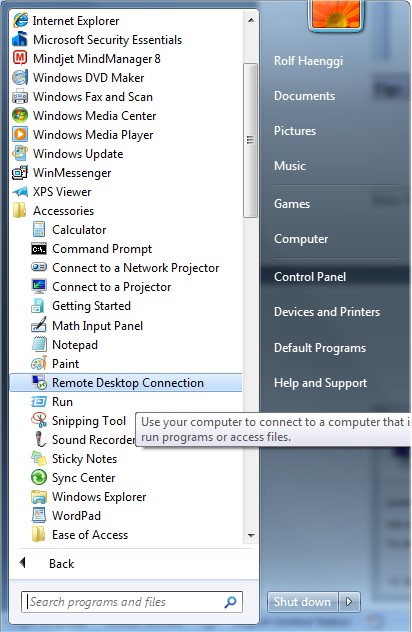
Remote Desktop (RD) is a client-server application and part of the Windows XP Professional operating system, using port 3389. Remote Desktop can be used to remotely control a W61LAN, which acts as the RD server, while the client resides on the controlling host.
To use Remote Desktop follow these steps:
Ø Connect the W61LAN to the LAN
Ø Check if the W61LAN computer is visible on your LAN (remember the firewall may block ping and ICMP)
Ø Start the RD client on the controlling computer by clicking Remote Desktop Connection in Start | All Programs | Accessories | Communications
Ø If the RD connection cannot be established check your firewall settings (port 3389 must be open)
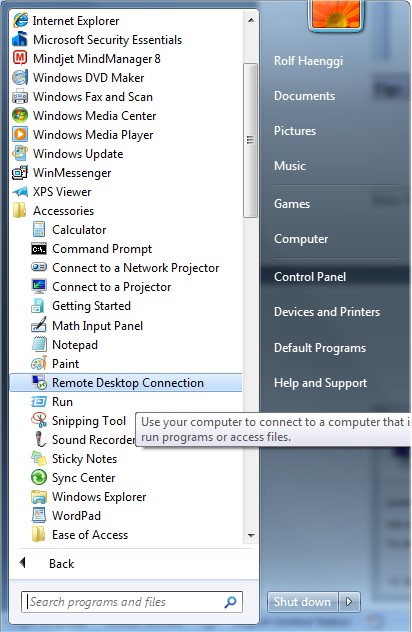
Tip: Considerable time can be saved if a link to Remote Desktop Connection is placed on the desktop
|
|
|
When you are connected, the remote W61LAN computer will be represented by its own window on your client computer. The W61PC on the remote W61LAN system may now be started.
Remote Desktop may also be used for software updates.
|
|
|