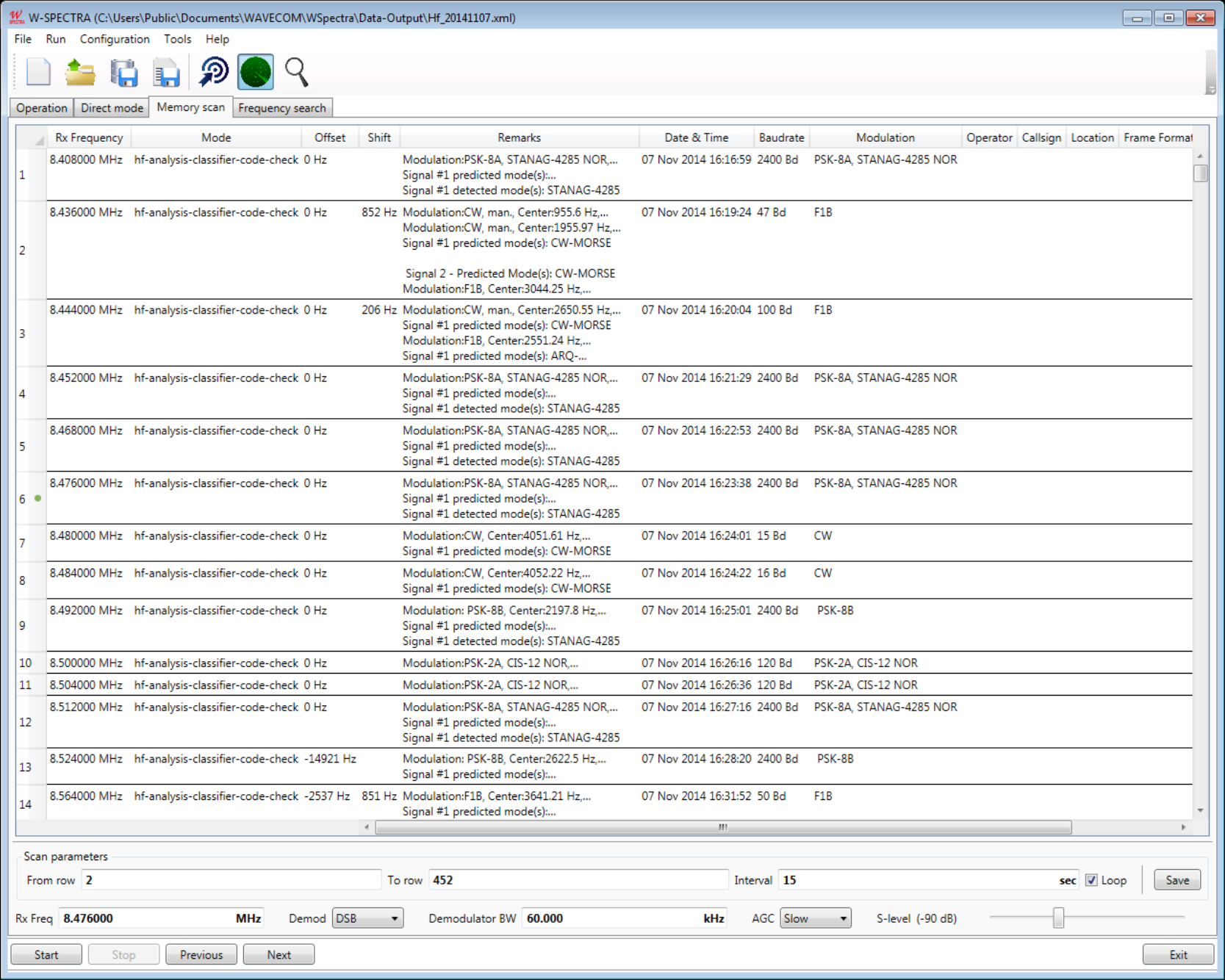
W-SPECTRA runs in Memory scan mode over an existing database. Each database entry sets the receiver (SDR) and the decoder or classifier accordingly. In this way the user can revisit the spectrum and verify the database entries. The user may insert a new entry into the database or just overwrite the old one.
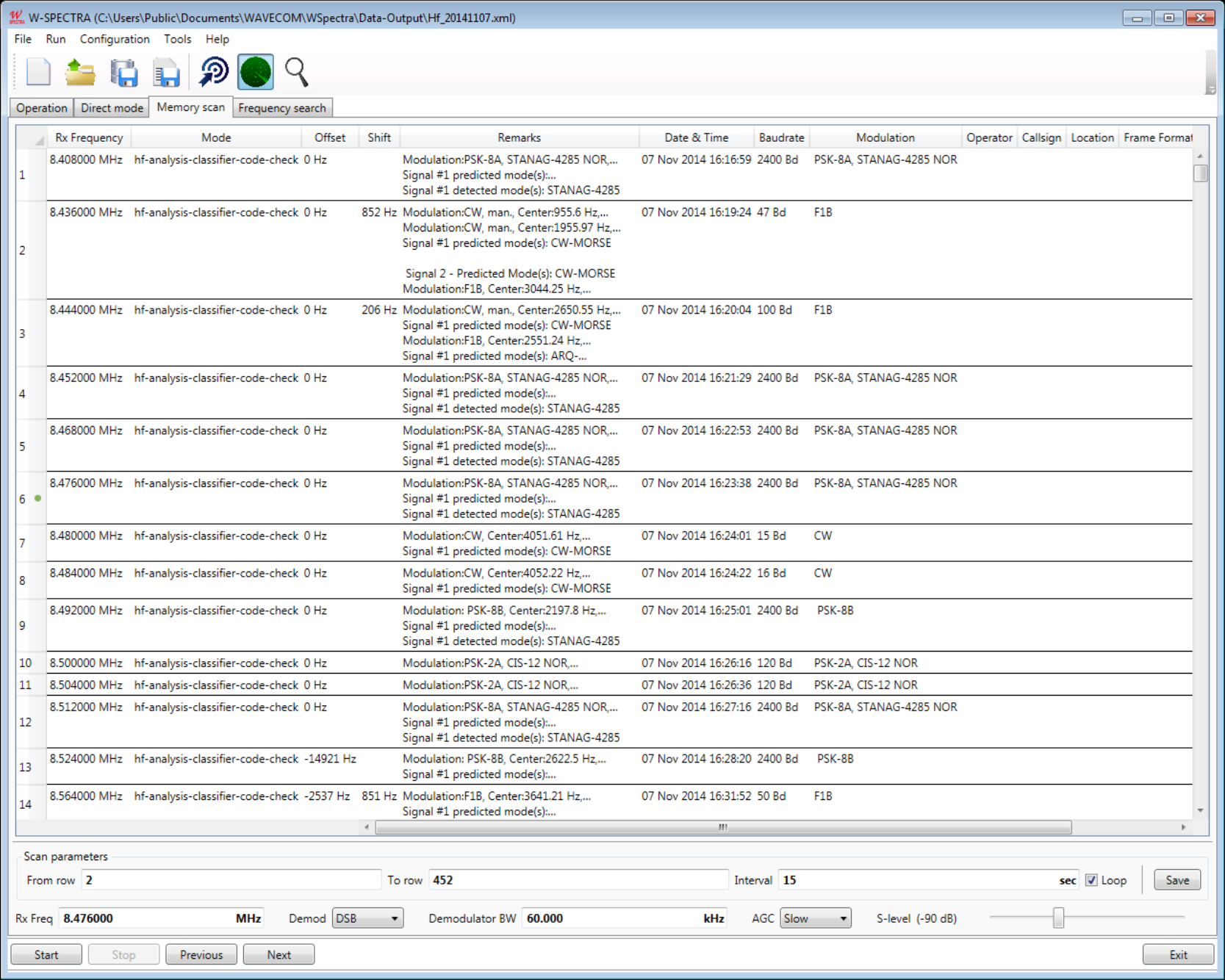
“Memory scan” tab with a database and scan parameters setting.
In the “Memory scan” tab the user can open an existing database and edit database entries manually.
In the lower part of the tab there are three parameters, defining the behavior of the Memory scan mode:
Ø “From row” and “To row”: define which range of a database should be used when revisiting the spectrum automatically (pressing the Start button).
Ø Interval: how long (in time) does W-SPECTRA stay at one database entry until it switch to the next entry when it is running in the automatic mode.
Ø Loop: is a checkbox. It defines whether the memory scan should begin from the first database entry (From row) when it reaches the last database entry (To row).
The four buttons in the last line of the GUI have the following functions:
Ø Start button: starts the automatic memory scan from the database entry defined in the “From row” and jump to the next entry after the “Interval” period.
Ø Stop button: stops the memory scan function.
Ø Previous and Next buttons: manually jump to the previous and next database entry, respectively. When the “Loop” is checked, these two buttons work in the corresponding way.