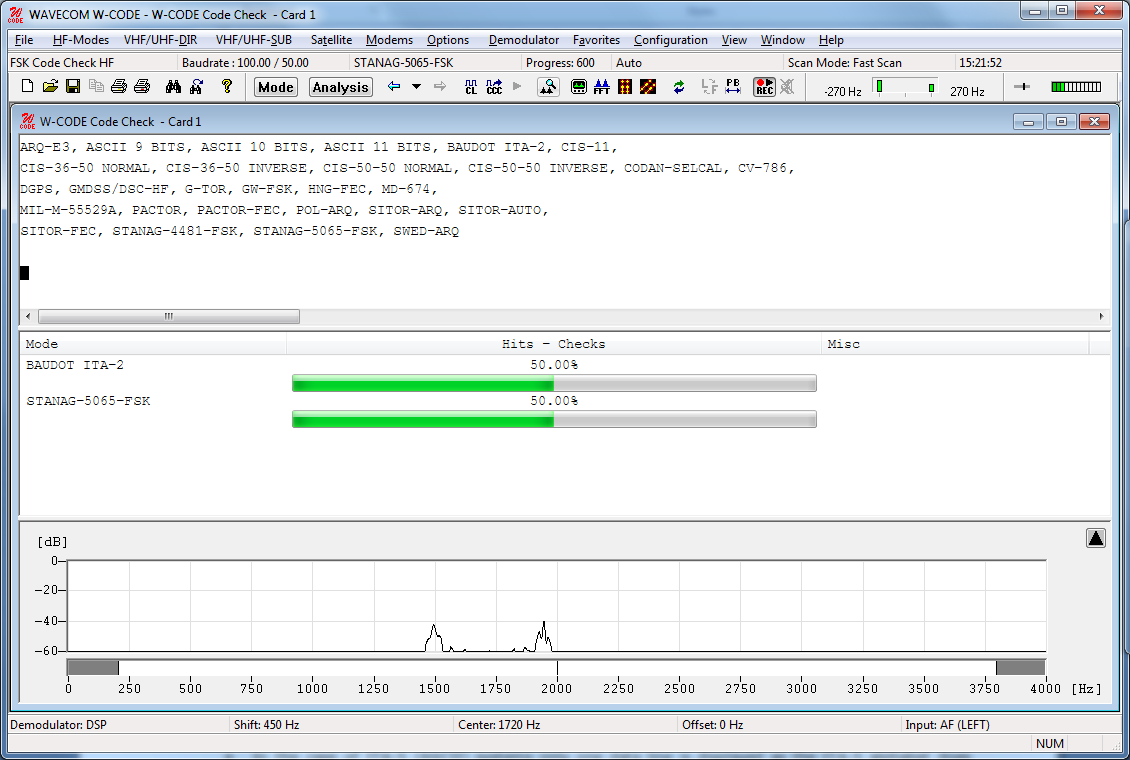
FSK code check is started in automatic mode by selecting the Analysis | Code Check button or from HF-Modes | Analysis | FSK Code Check. This function has a high degree of accuracy when determining baud rate, frequency shift and center frequency of HF FSK systems.
As an additional aid, FSK code check also offers an option to start the analysis manually after user entry of baud rate, frequency shift and center frequency. To utilize this option the Auto button must be deselected. The software will then start data acquisition using the pre-selected parameters. If a pre-selected parameter has been changed data acquisition is atomatically restarted.
The selection of baud rate, frequency shift or center frequency is done by clicking on the status bar fields or using the Demodulator menu.
If the FSK code check cannot identify a mode, the code check should be repeated. Data acquisition is continuously performed as a background task. Heavy fading or other disturbances during data acquisition may prevent the identification of a mode.
You can also restart data acquisition by pressing the Resync button.
The 1.5 stop elements used in many Baudot transmissions will often prevent the correct determination of the signal baud rate, or the baud rate will be calculated as twice its actual value. Distorted stop elements may also lead to completely erroneous baud rate calculations. To prevent this malfunction, measurements of Baudot transmissions take place using the standard speeds of 45.45, 50, 75, 100, 150 and 180 Baud, in addition to the measured baud rate.
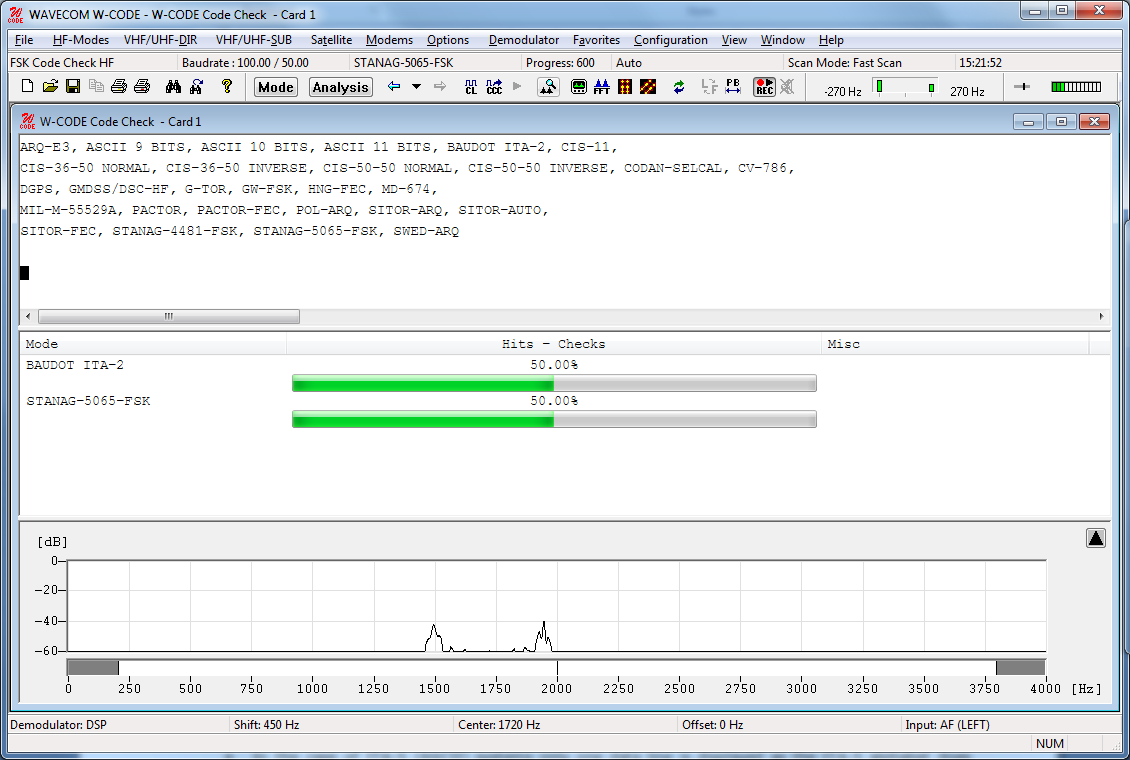
Steps:
Ø After starting the FSK code check the frequency shift, center frequency and baud rate are determined. The values of these parameters are displayed in the appropriate fields after measurement has finished.
Ø The software then proceeds with code and system analysis. The incoming bit stream is tested against known modes. For some modes using a high interleaving depth (e.g., RUM-FEC) large quantities of input data are required. These modes therefore require longer to test and are tested last.
Ø The name of each identified system is displayed in the output window. An identified system may be immediately started by double-clicking the system in the output window - for instance double-clicking BAUDOT ITA-2 in the figure above will interrupt FSK code checking and immediately start BAUDOT ITA-2.
Ø The Hits-Checks will show you how often during checking a mode was successfully determined. If multiple modes are listed this will indicate which mode should be tried.
Ø Some modes are very difficult to distinguish, especially when the system is in idle mode. The decoded text including text representations of the special characters IDLE ALFA, IDLE BETA and RQ are important additional classification aids in determining the mode under examination.
Ø If a mode is uniquely identified, the software will switch to the identified mode and decoding is initiated with the measured values of mode, baud rate, shift, and center frequency.
Ø If two or more different systems are identified or if too many transmission errors occur, an automatic switch to a mode will not take place.
Fast Scan/Full Scan
The Scan Mode can be selected by Options | Scan Mode… or by double-clicking the Scan Mode field in the Status Bar.
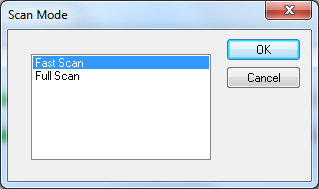
The software proceeds to create a list of modes to check, which is displayed in the Code Check window. The content of this list depends on the selection of the Fast Scan or Full Scan options.
Ø In Fast Scan mode, the list only contains the modes which are known to use the measured baud rate, to reduce the evaluation time.
Ø In Full Scan every mode which is suitable for an FSK code check is listed, and all possible combinations are checked.