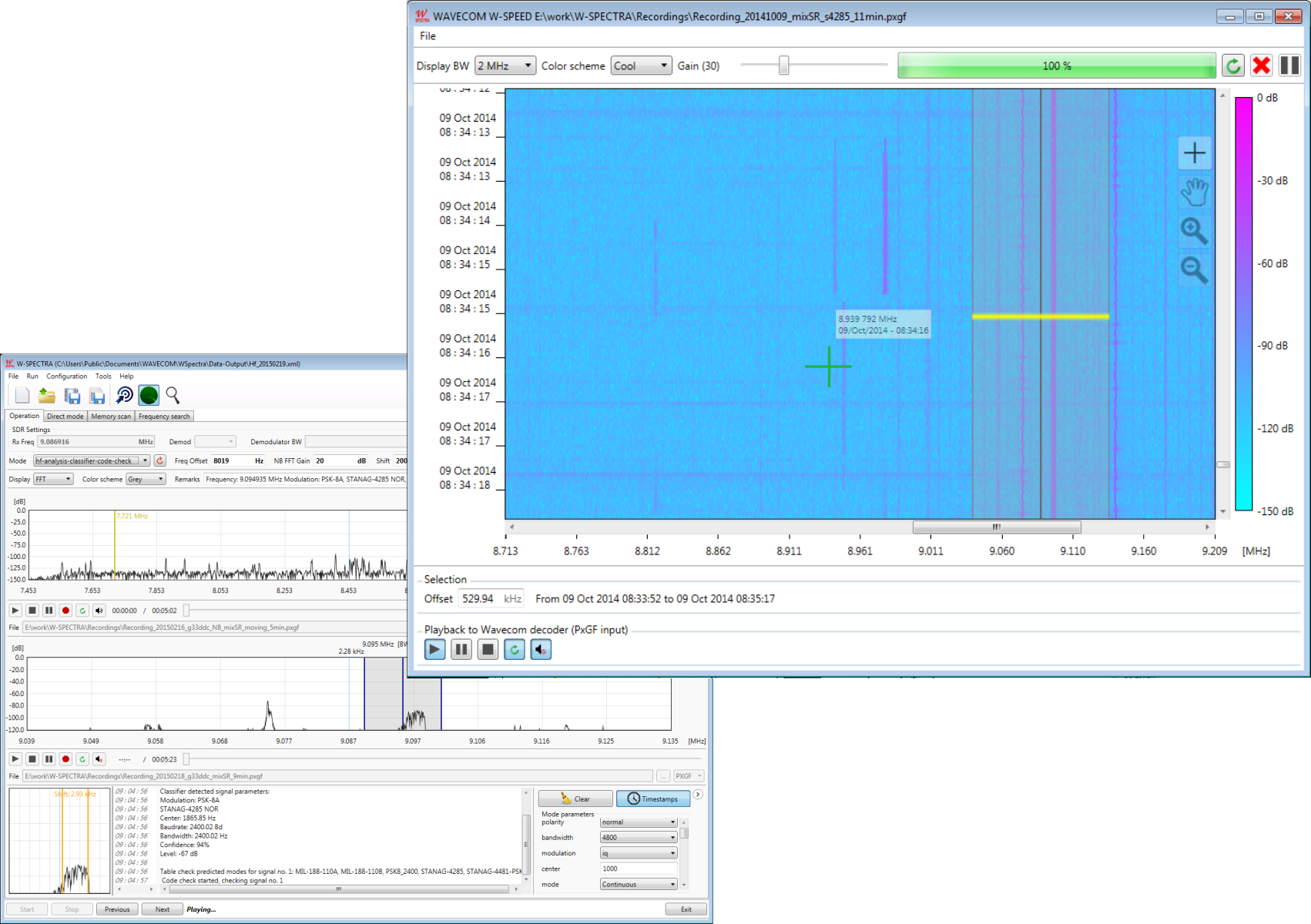
While running online (real-time) spectrum monitoring, a system (e.g., W-SPECTRA) can usually classify and decode signals in a limited bandwidth (e.g., 96 kHz) in real-time (online). The reasons are usually limited processing bandwidth of certain components and limited computation power. Signals outside the processing bandwidth can not be processed online. To solve this problem W-SPECTRA makes a recording of signals in a much wider bandwidth (2 MHz) than it is processing online. The recording is done in a lossless way, usually in baseband IQ and the recorded signal is processed afterwards by the Spectrum Editing tool W-SPEED.
W-SPEED loads a recorded signal and displays it in a two-dimensional sonagram with the frequency as the x-axis and time as the y-axis. The sonagram display bandwidth is selectable among 250 kHz, 500 kHz, 1 MHz, 1.5 MHz, 2 MHz, 4 MHz, 8 MHz, 10 MHz, 12 MHz, 16 MHz, 24 MHz and 30 MHz, with 2 MHz as default. The user can examine the sonagram by zooming-in to and navigating over the spectrum, mark an interesting signal and send this signal to W-SPECTRA or other Wavecom decoders (e.g., W-CODE) for classification and decoding.
A typical setup of this spectrum investigation is as in the following
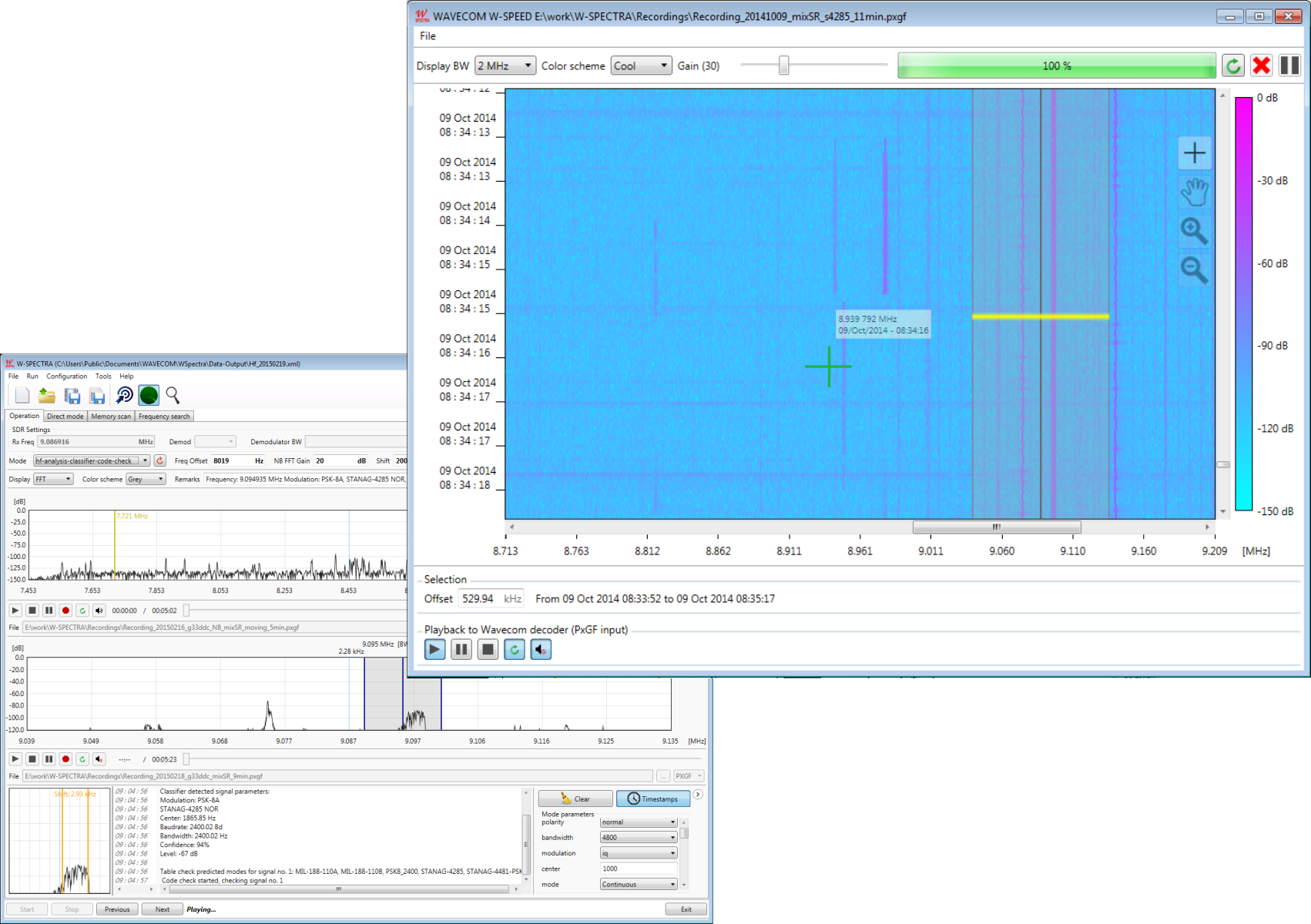
Example setup of the Wavecom spectrum editing tool W-SPEED working together with the monitoring system W-SPECTRA. The user can select a 96 kHz wide signal stripe and send it to W-SPECTRA for detail investigation.